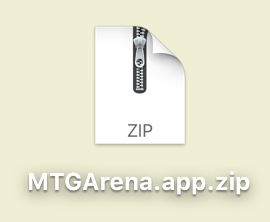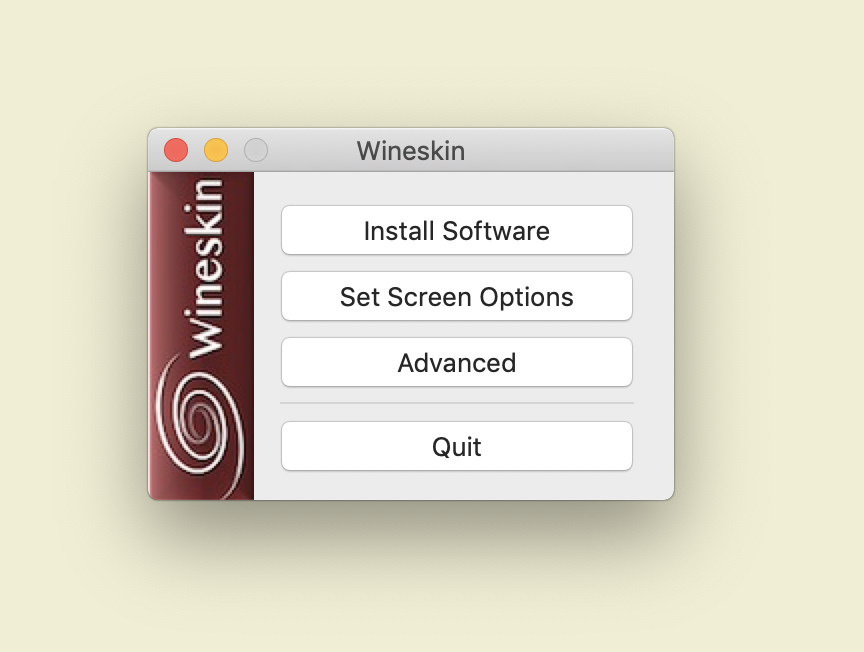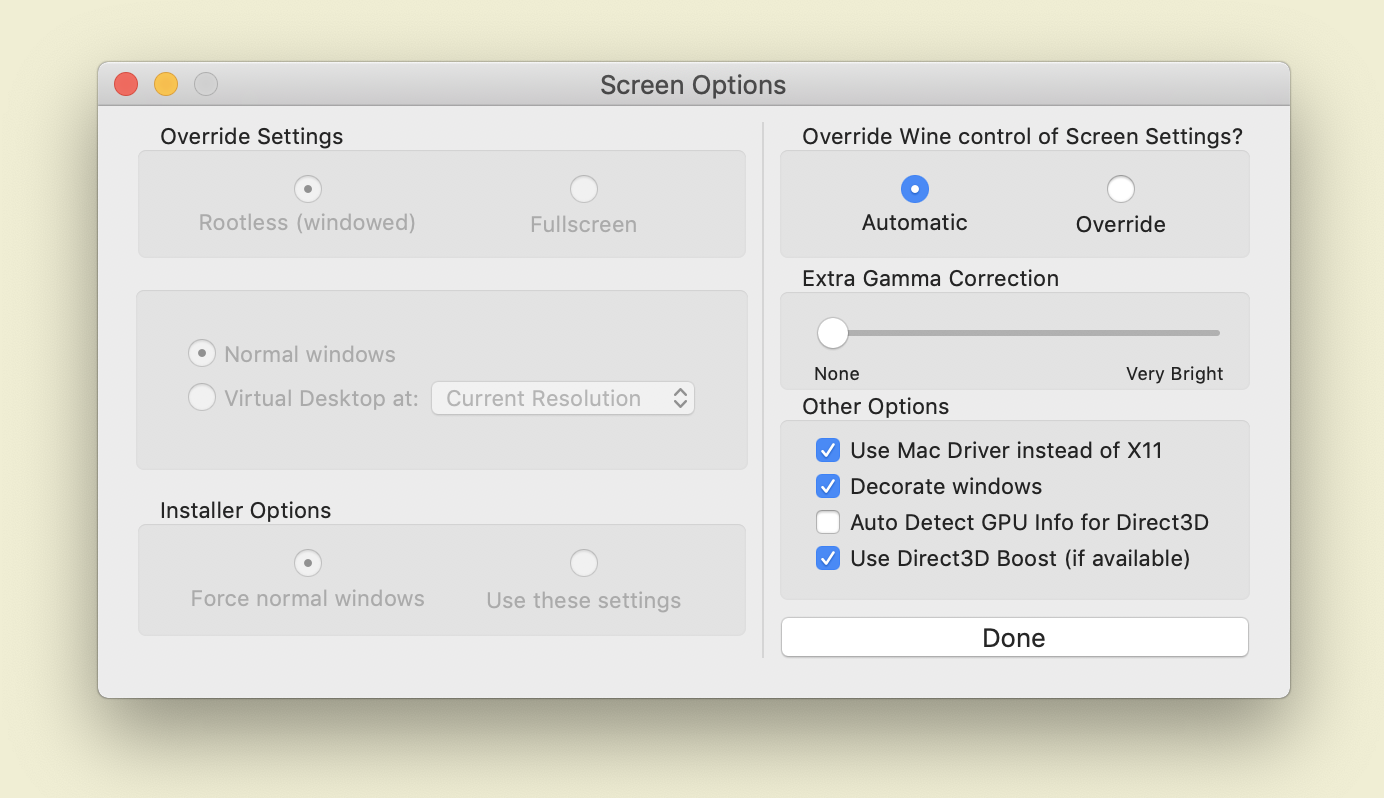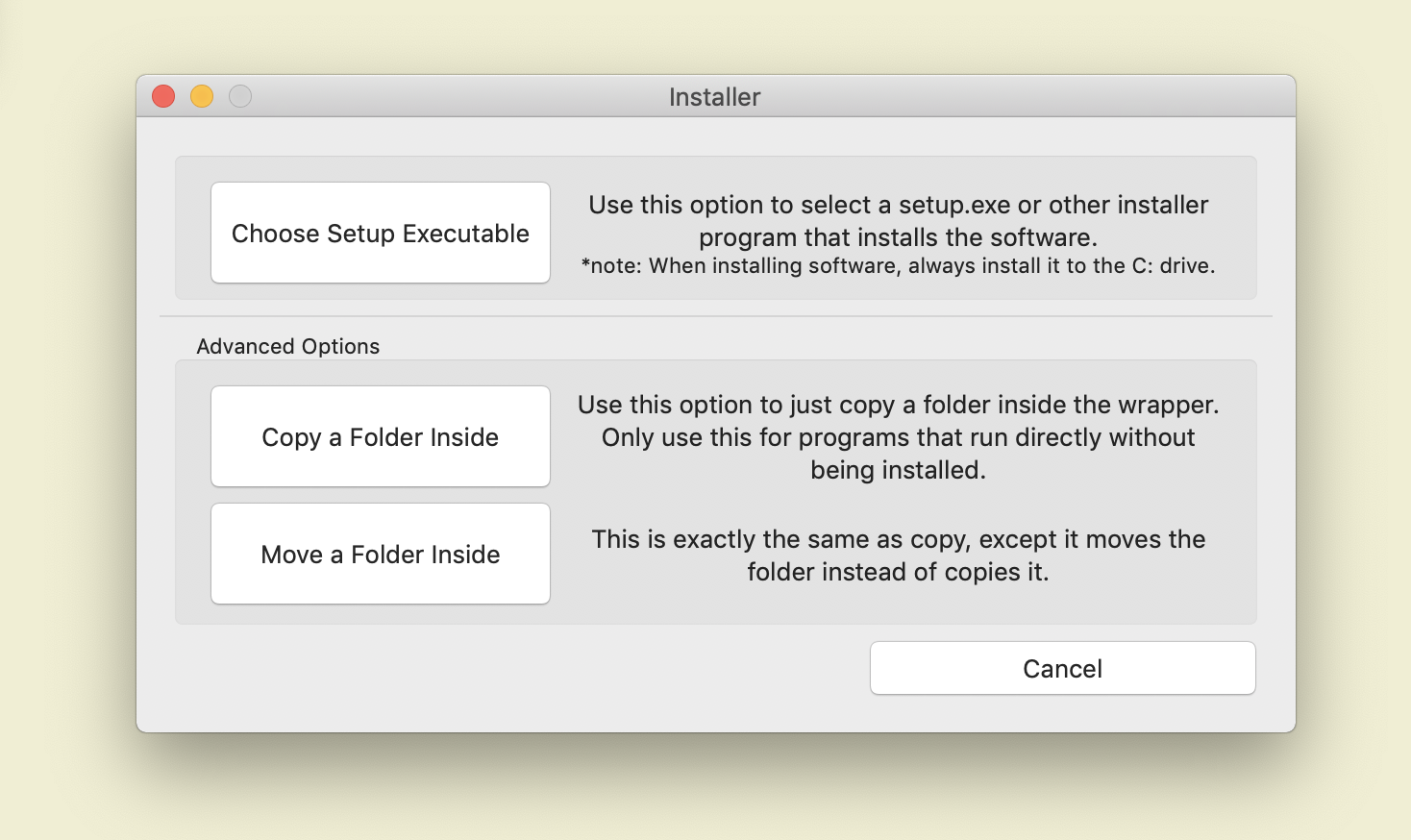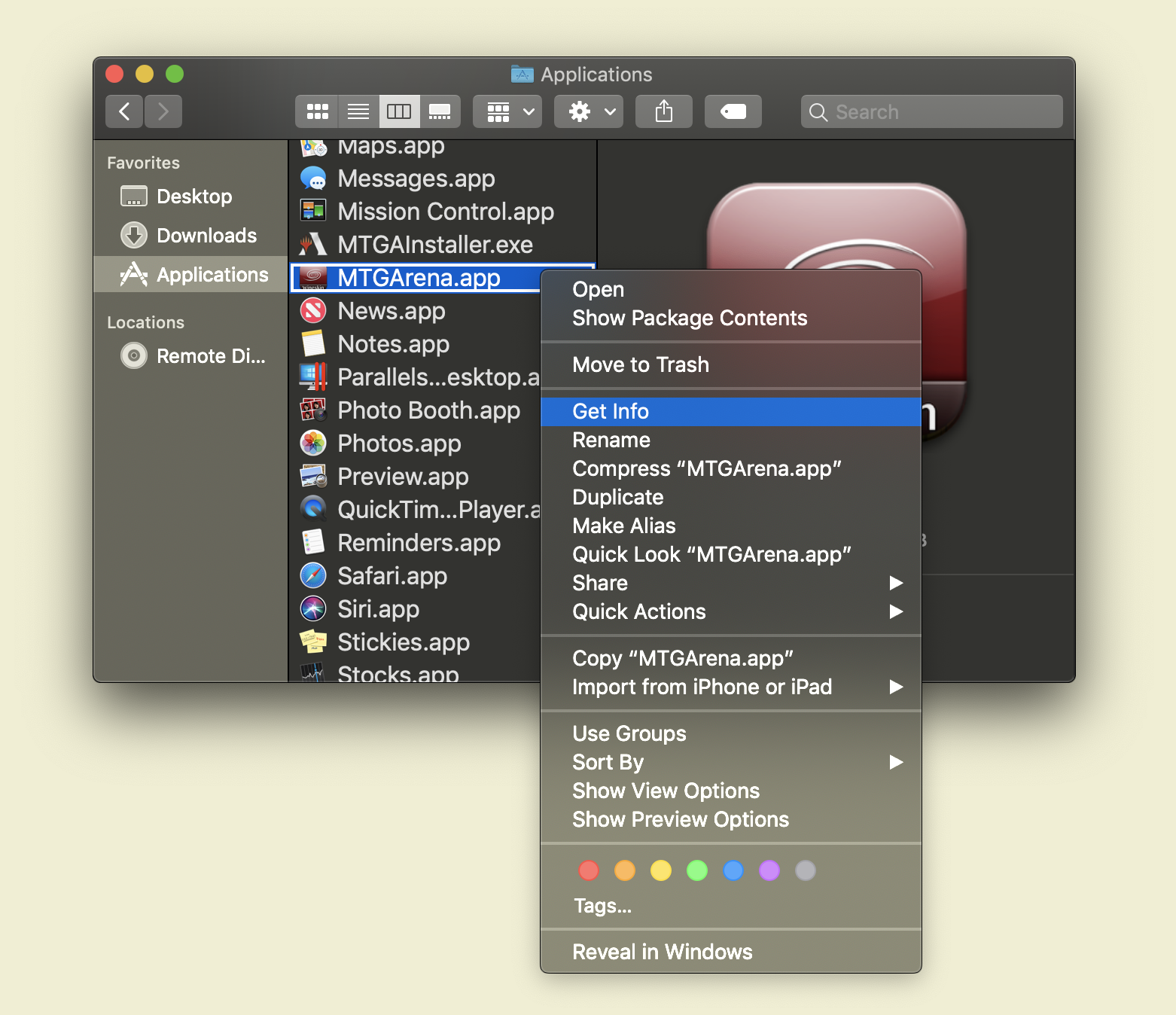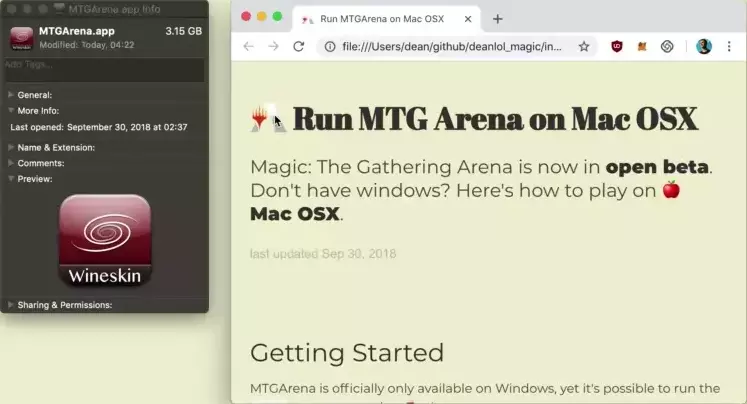Getting Started
MTGArena is officially only available on Windows, yet it's possible to run the .exe on mac osx using 🍷wine.
Needed Files
For this tutorial, you'll need the installer MTGAInstaller.exe and the wineskin MTGArena.app.
Make sure you have at least 5GB space available. The final size after running the installer will be around 3.15GB.
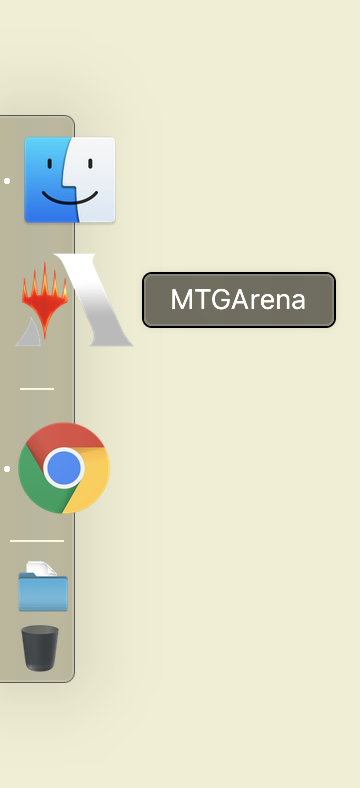
 Run MTG Arena on Mac OSX
Run MTG Arena on Mac OSX